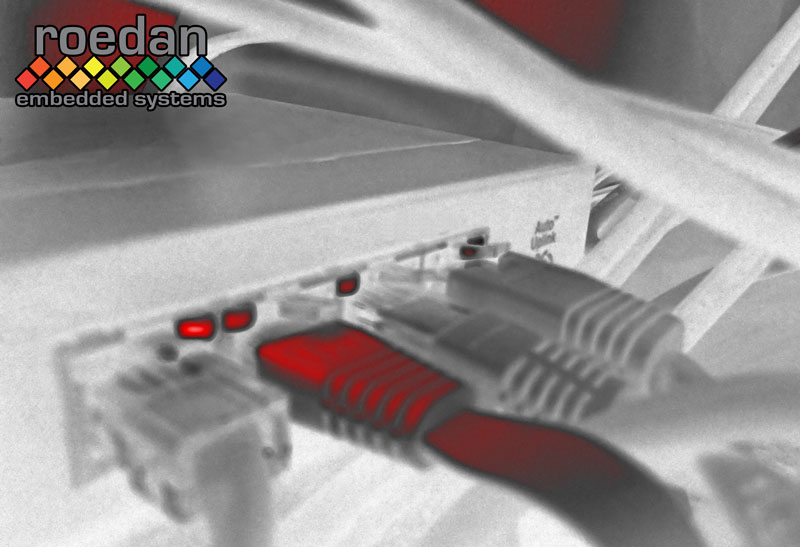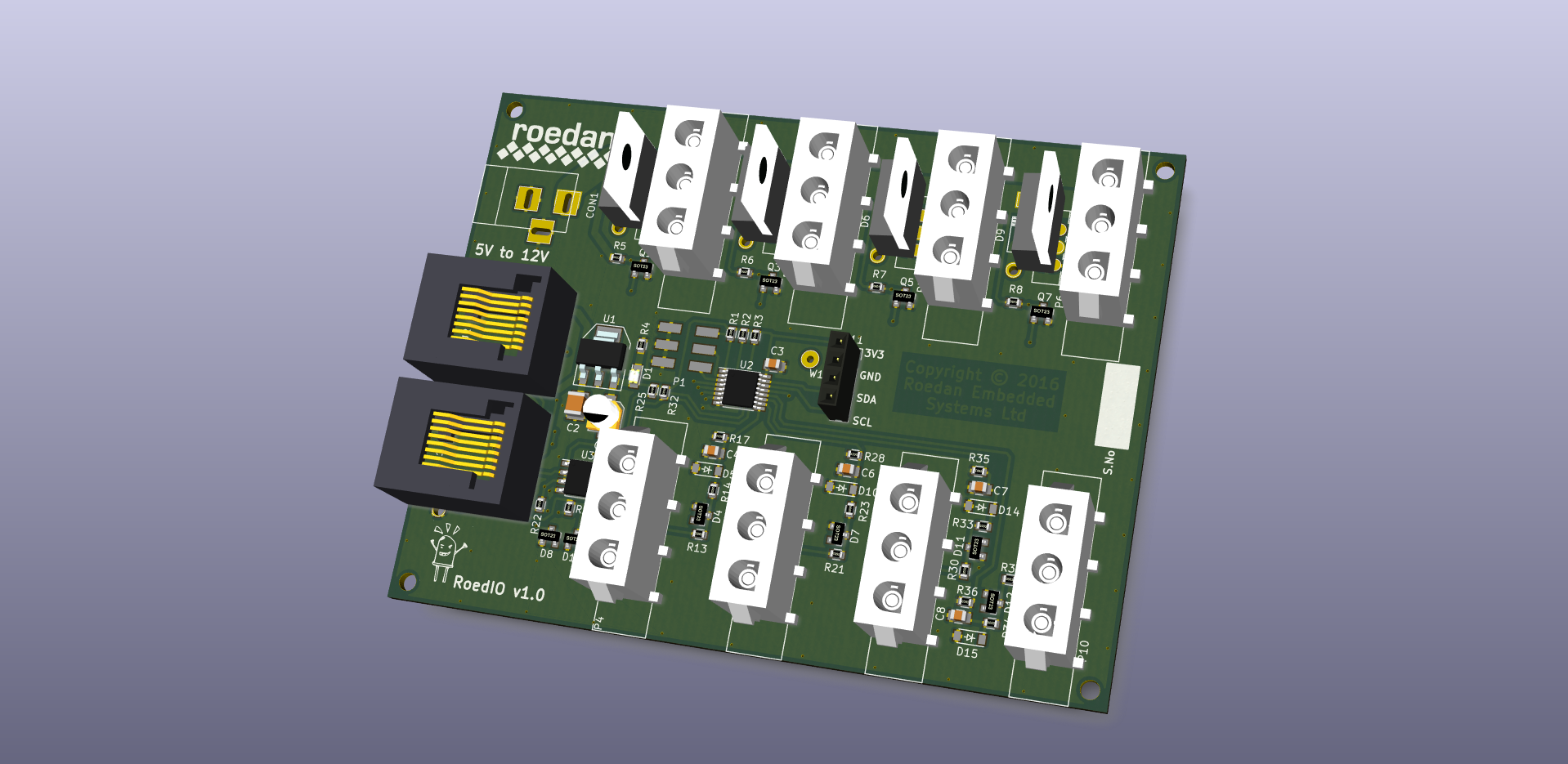A while ago we acquired a T962-C reflow oven, we wanted to build some cheap and cheerful WiFi IoT devices that we made PCBs for a while ago, so it was the ideal opportunity to test the oven out.
We had to manually pick and place the surface mount components so we used 1206 size, this allows easy application of the solder paste and placement using tweezers.
The solder we used was some SAC305 solder paste which has a melting point of 217⁰C, needing at least 60 seconds over this temperature to flow correctly.
None of the preset waves seemed right so we used a custom wave to match the solder datasheet as close as possible.
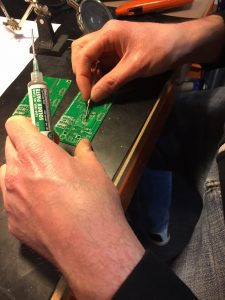
Manual Pick and Place

Load into oven

Ready to go
So far so good, we put the PCB in the tray and started the flow and waited for the ear splitting beep. It takes about 6 to 7 minutes for this particular cycle.

Custom flow profile
We made 3 boards and they all seem to have soldered OK, Time to add the through hole components and we are ready to power up.

Through hole parts assembled

Attached a ST-LinkV2 and USB
The EMW3162 module contains a Cortex M3 microcontroller (STM32F205) and a WiFi device with an onboard antenna. https://www.elecrow.com/download/EMW3162-DPO03162W.pdf
The module comes with some built in software but to put your own code or demo software on the easiest way is to download and install WICED Studio from Cypress http://www.cypress.com/products/wiced-software
WICED is an open source build system and tool-chain based on GNU make, using eclipse and openOCD.
We cloned the aws_iot demonstration project and modifed the CLIENT_AP_SSID and CLIENT_AP_PASSPHRASE in wifi_config_dct.h. Then we modified MQTT_BROKER_ADDRESS, MQTT_BROKER_PEER_COMMON_NAME. WICED_TOPIC and CLIENT_ID add the required certificates and keys then modified the MQTT message to fit in with our other AWS devices, built the project, download and voila!
Further steps:
We need to modify the software to read the I/O from the device and send a correctly formatted JSON message up to AWS.
If you are interested in the AWS setup or other IoT information see http://www.roedan.com/amazon-freertos-stm32/ and http://www.roedan.com/playground/pic-n-mix-iot-data-collection/